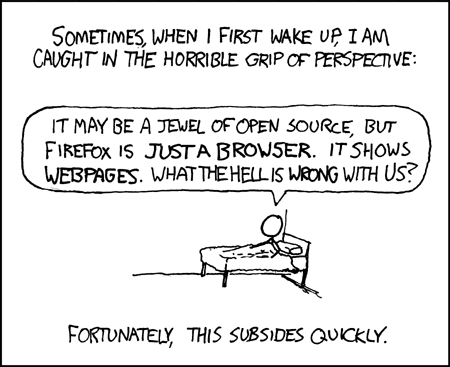A sysadmin unpacked the server for this website from its box, installed an operating system, patched it for security, made sure the power and air conditioning was working in the server room, monitored it for stability, set up the software, and kept backups in case anything went wrong. All to serve this webpage.
A sysadmin installed the routers, laid the cables, configured the networks, set up the firewalls, and watched and guided the traffic for each hop of the network that runs over copper, fiber optic glass, and even the air itself to bring the Internet to your computer. All to make sure the webpage found its way from the server to your computer.
A sysadmin makes sure your network connection is safe, secure, open, and working. A sysadmin makes sure your computer is working in a healthy way on a healthy network. A sysadmin takes backups to guard against disaster both human and otherwise, holds the gates against security threats and crackers, and keeps the printers going no matter how many copies of the tax code someone from Accounting prints out.
A sysadmin worries about spam, viruses, spyware, but also power outages, fires and floods.
When the email server goes down at 2 AM on a Sunday, your sysadmin is paged, wakes up, and goes to work.
A sysadmin is a professional, who plans, worries, hacks, fixes, pushes, advocates, protects and creates good computer networks, to get you your data, to help you do work — to bring the potential of computing ever closer to reality.
So if you can read this, thank your sysadmin — and know he or she is only one of dozens or possibly hundreds whose work brings you the email from your aunt on the West Coast, the instant message from your son at college, the free phone call from the friend in Australia, and this blog.
A sysadmin is a professional, who plans, worries, hacks, fixes, pushes, advocates, protects and creates good computer networks, to get you your data, to help you do work — to bring the potential of computing ever closer to reality.
So if you can read this, thank your sysadmin — and know he or she is only one of dozens or possibly hundreds whose work brings you the email from your aunt on the West Coast, the instant message from your son at college, the free phone call from the friend in Australia, and this blog.